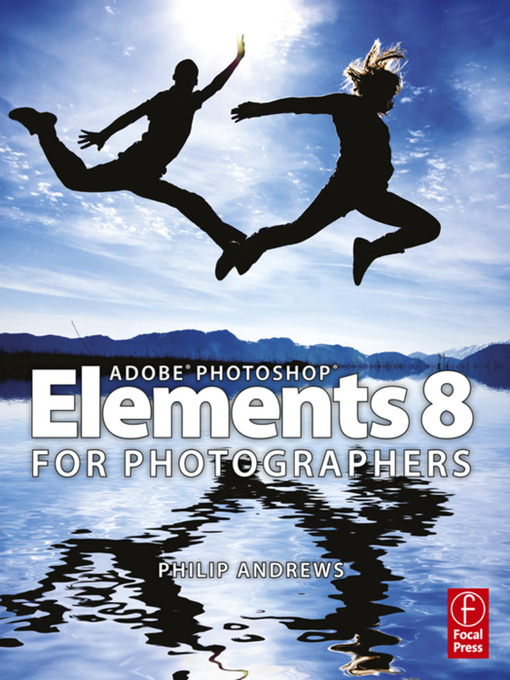If you're new to Elements and need a complete overview of each feature and function, you'll find exactly what you're looking for here: step-by-step instructions covering every aspect of Elements, accompanied by helpful screenshots and colorful images. If you're a more experienced user, you'll find Philip's signature advanced tips and techniques invaluable as you stretch the power of Elements beyond what you previously thought possible. From basic techniques such as importing files and performing simple image edits to more complex projects such as creating scrapbooks, making panoramas, and working with raw files, it's all covered in this comprehensive guide from one of the industry's premier Elements experts, and always in the context of creating great photographs first and foremost... .. Be sure to visit the accompanying websites www.photoshopelements.net and pse-4-photographers.photoshop.com for additional Elements 8 tutorials, tips, example galleries, offers and advice.
- Available now
- New eBook additions
- New kids additions
- New teen additions
- Most popular
- Try something different
- Indie Authors
- See all ebooks collections
- Available now
- New audiobook additions
- New kids additions
- New teen additions
- Most popular
- Try something different
- Audiobooks for the Whole Family
- Great Narrators
- Audiobooks for your Commute
- See all audiobooks collections